A Step-by-Step Tutorial on Google Ads Setup
Overview: A Step-by-Step Tutorial on Setting Up Google Ads
In today’s digital landscape, businesses looking to increase their online presence use various digital marketing methods, organic optimization of which can help you in the long run. However, the truth about these methods is that there is no such marketing option that gives you extreme. Each has its own merits, which can be customized by a digital marketing agency depending on your needs. In fact, many marketing experts providing PPC campaign services in Mumbai suggest combining SEO and pay-per-click (PPC) advertising to help businesses achieve different results. Google Ads is the most popular marketing tool providing PPC services in today’s digital world for Pay-Per-Click (PPC) advertising, which allows a business or marketer to create online advertisements for their services, which include sales, leads, website traffic, brand awareness, product promotion, shopping, app advertising and more. This article will provide you with a step-by-step google ads setup tutorial, from creating a Google Ads campaign to optimizing Google Ads campaigns.
Introduction to Google Ads
Google Ads is an online digital marketing program that you can use to promote your business or brand, sell products or services, increase awareness, and increase traffic to your website through pay-per-click (PPC) advertising. It can also help you create and change ads, as well as monitor Google ad performance, including your ad text, settings, and budget.
What is Google Ads and How It Works
Google Ads is an online advertising platform that supports pay-per-click (PPC) advertising.
Google provides the facility to set up ad groups in Google Ads to deliver PPC campaign services across search engines, search partners, Google Display Network, audiences, websites, videos, YouTube channels, mobile apps, etc. If your campaign is based on driving targeted traffic, Google Ads can help increase conversions like leads and sales, along with targeting users in different ways.
Key Benefits of Using Google Ads for Online Advertising
Talking about the main benefits of using Google Ads for online advertising, it offers many benefits. Google Ads provides convenience for businesses and marketers to customize their products and services based on keywords, location, demographics, device type, and users. You can target a specific audience by filtering out people in your ads based on factors like behavior and people who are likely to be interested in your products and services. It also lets you track audiences to your pay-per-click (PPC) advertising, monitoring the performance of your ads, so you only pay when someone clicks on your ad, making it a cost-effective option. You can use Google Ads budgeting and bidding to set a budget that fits your financial resources. It also gives you a broader means of reaching potential customers.
In addition to appearing on Google’s search results, your ads can also be displayed on websites and apps within the Google Display Network, YouTube, and other partner sites, allowing your ad to appear on more devices (desktops, laptops, tablets, and smartphones).
A digital marketing agency in Mumbai provides an insight into some of the other benefits for which ad group setup in Google Ads may be preferred. These include
- Measurable Results and Calculating ROI.
- Quick results and ad extensions.
- Pay-per-click (PPC) Advertising scheduling.
- Geo-targeting and remarketing.
- Ad testing and ad format diversity.
Creating a Google Ads Account
When creating a Google Ads campaign, the first thing you need to do is create a Google Ads account. To do this, go to https://ads.google.com and click “Get Started Now.” This takes you to the sign-in page where you can sign in with your existing Google Account or create a new account. Once you’ve signed in, you’ll be asked about your main ad goal. Where you get the options of Create Your First Campaign and Skip Campaign Creation, from here you can start giving control of your account to Google. However, fortunately, you have our professional guidance providing PPC campaign services in Mumbai, so you will not need the help of Google. Our guide walks you through the steps to accessing the Google Ads platform.
Step 1: Accessing the Google Ads Platform
Selecting “Create Your First Campaign” at the bottom of this screen takes you to the Google Ads platform, where you have the option to dive into Google Ads by providing your business information and working with our experts at digital marketing agency in Mumbai. There’s also a link to “Create an account without a campaign” to get you started, and from this link, we begin our exclusive guide that will get you off to a great start in setting up your first pay-per-click (ppc) advertising.
Navigating to the Google Ads Homepage
By clicking on “Create an account without campaign”, you will be taken to the next page where you can select the billing country, time zone, and currency options and click on the submit button. After passing the “Confirm Your Account” step, you access the “Continue Your Account “option, which provides you with the opportunity to navigate the Google Ads homepage with us, as the Google Ads platform contributes to your accessing the Google Ads homepage.
Initiating the Campaign Creation Process
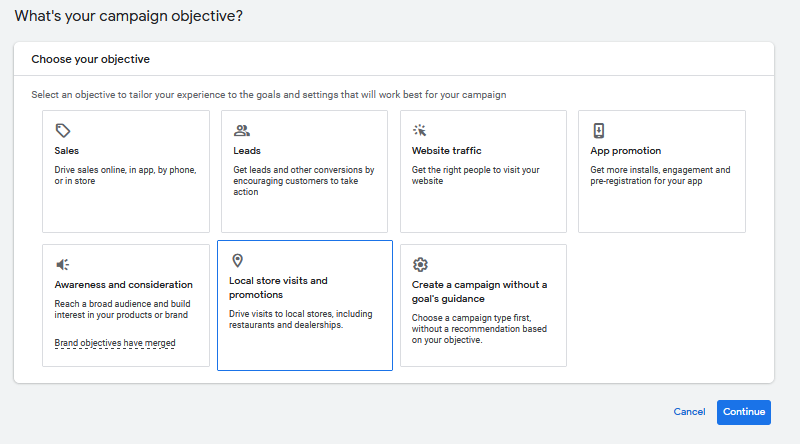
The first thing you see after clicking the “New Campaign” option on the Google Ads homepage to create a new campaign is a list of campaign goals. Which includes the listed options. The first thing you see after clicking the “New Campaign” option on the Google Ads homepage to create a new campaign is a list of campaign goals. Which includes the listed options. It is a guide for Google Ads from which you can set your business goals to creating a google ads campaign. Normally, you can choose any option for your campaign that best suits your goals, but since you’re following this guide from a digital marketing agency, you should select your campaign without a goal’s guidance option. Which will give you the necessary encouragement and guidance in your struggles.
- Sales
- Leeds
- Website Traffic
- App Promotion
- Product and Brand Considerations
- Local store visits and promotions
- Create a campaign without a goal’s guidance
Step 2: Choosing the Right Campaign Type
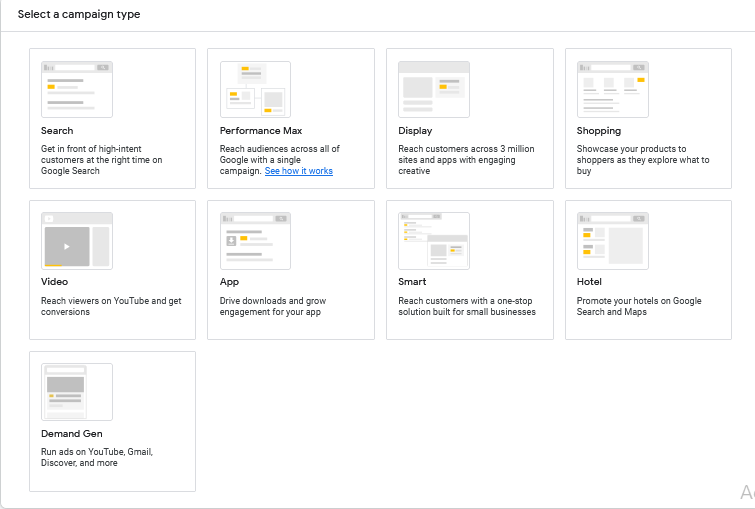
This will take you to the next page where you can get options to choose the right campaign type to suit your goals and business. You may be surprised to see that Google offers you 9 different campaign options for creating an ad campaign. Which covers almost all your goals. Which includes like Search, Video, Shopping, Display, App, Performance Max, Smart, Hotel and Demand Gen Campaigns.
Step 3: Defining Campaign Settings
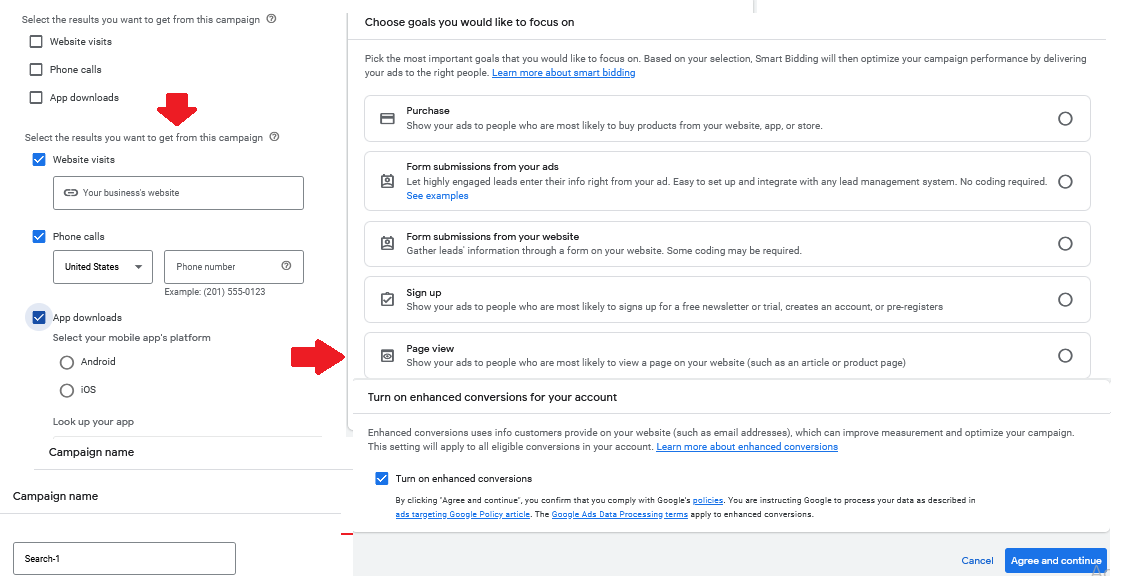
As we select a campaign type on the Google Ads page for our target Pay-Per-Click (PPC) Advertising to suit our needs, the General Settings provide several important options for your campaign that further control higher-level settings, and they can make or break the success of your Pay-Per-Click (PPC) Advertising. Let us understand them one by one.
Naming Your Campaign and Setting Locations
The use of the campaign name is only for your reference so that you can describe the size, type, goal, and number of multiple campaigns that you have in your account which can give you business insight during remarketing in the future. Hence, a PPC Company in Mumbai often recommends having a descriptive name for a campaign that covers what the campaign is targeting from a PPC services perspective, and where. For example, “Mumbai Digimanic Marketing Campaign 2024 Phase-1”
Establishing a Budget and Bidding Strategy
Like other pay-per-click (PPC) advertising, running Google Ads costs money. Not having the right budget and bidding strategy can sometimes cost a lot of money, so it’s important to start creating a Google Ads campaign with an adequate budget. Once the budget is set on the page, Google will try to help you choose a bidding strategy, which is its default recommended Google Ads budget and bidding option that includes conversions, conversion value, clicks, and impression share, which Google automatically calculates. It also allows you to set your bids. While automated bidding has its merits in some cases, it isn’t the best option for most beginning advertisers. Instead, the digital marketing agency in Mumbai suggests that you choose your bid strategy directly instead of choosing Google. On the page, you will have to click on the option “Choose Direct Bidding Strategy”.
Designing Your Ad Groups and Keywords
The next step in creating a Google Ads campaign is to create an ad group set up in Google Ads in which ad groups are groups of related keywords that can be shared with one or more ads. We’ll just walk you through designing your ad groups and keywords, creating ad groups and then building out the rest of the campaign as per PPC Campaign Services using Google’s Keyword Planner tool.
Step 4: Creating Ad Groups
A common way to set up ad groups in Google Ads is to organize them by category or business goal.
During the ad group set up in Google Ads, choose a limited theme for the website and create ad groups based on that theme. For each ad group, choose keywords related to that theme. Also, mention at least one of your keywords in the titles of your ads. A good start is to pay attention to the structure of your website, where each ad group is displayed on a different page or category of your website.
Organizing Your Ads into Targeted Ad Groups
Organizing your ads into targeted ad groups is part of the process of creating a Google Ads campaign that can help you ensure that your ads are relevant to your keywords. For example, for your “Pens” campaign, you might want to create separate ads for gel pens, ballpoint pens, rollerball pens, felt-tips, highlighters, and fountain pens. You can create ad groups for each type of pen, each with its own set of focused, relevant keywords.
Setting Ad Group Parameters and Themes
Setting ad group parameters and themes is important as part of the process of optimizing Google Ads campaigns, with the option to record measurements of visitor clicks or ad page visits. However, it does not include the value track feature. Each ad group parameter and theme has its benefits, making your targeted ad groups optimized and attractive.
Step 5: Selecting Keywords for Your Ads
When creating a Google Ads campaign, it is important to select keywords for your ads that ensure that the ad attracts as much relevant audience as possible. This will help you get high-quality traffic on pay-per-click (PPC) advertising.
Researching and Choosing Relevant Keywords
Google Ads offers the ability to perform keyword research to identify relevant search terms that you can use to target your target audience based on your campaign type. It’s important to start by understanding your target audience and their search behavior. For this, you can create a list of seed keywords related to your business, products, or services and choose synonyms, variations, and long-tail keywords.
Implementing Keyword Match Types for Precision
Applying keyword match types for precision is used to strategically optimize Google Ads campaigns, including keywords that match keywords or close terms, synonyms, and related words in close proximity to the user’s search query so that users can search for your business or product with multiple variations. Keyword match types, broad matches, phrase matches, and exact match methods are used for precision.
Crafting Compelling Ad Copies
In pay-per-click (PPC) advertising, compelling ad copies are the face of the campaign and are the first visual attraction for viewers. Here are the key points you should keep in mind to create compelling ad copies in your campaign.
Step 6: Writing Effective Ad Copy
Writing effective ad copy for ppc campaign services in creating a Google Ads campaign is essential to capturing users’ attention, encouraging clicks, and increasing conversions. Tailor your ad copy to your audience’s interests and tailor them to your specific needs, including creating eye-catching headlines and inspiring descriptions and calls-to-action to create compelling ad copy.
Creating Attention-Grabbing Headlines
Creating attention-grabbing headlines to entice users to click on your ads contributes to creating a sense of urgency and relevance. For this type of headline, include relevant keywords along with action words, numbers, and urgency.
Crafting Persuasive Descriptions and Call-to-Actions
Creating persuasive descriptions and calls-to-action means clearly telling your audience what action you want users to take in pay-per-click (PPC) advertising, such as “Shop now,” “Today Sign up now,” etc, use persuasive language and attractive themes to encourage and attract your users to take the desired action.
Implementing Ad Extensions for Enhanced Visibility
Implementing ad extensions is a powerful way to enhance the visibility of your Pay-Per-Click (PPC) Advertising on Google Ads. Ad extensions provide additional information, links, or calls-to-action alongside your ad, making it more compelling for users to click. Here’s how a ppc company in Mumbai can implement ad extensions to improve your PPC Campaign Services:
Step 7: Leveraging Ad Extensions
Ad extensions make your ads more prominent and attractive in search engine results pages (SERPs), making it more likely that users will notice and click on your ads. By effectively leveraging ad extensions in your Pay-Per-Click (PPC) Advertising on a Google Ads campaign, you can improve ad visibility, relevance, and performance, ultimately driving more clicks, conversions, and revenue for your business.
Adding Site Link Extensions for Additional Links
When creating a Google Ads campaign, a sitelink extension for landing pages is optimized into the ad, which is an additional link that appears below your ad, directing users to pages related to your campaign.
Incorporating Callout Extensions for Extra Information
Callout Extensions are added to pay-per-click (PPC) advertising to provide additional information along with transparency. These are small bullet-point texts that appear alongside your ad and provide your user with key, concise, and clear information about your services or products.
Setting Up Conversion Tracking
It’s important to set up conversion tracking to measure the effectiveness of your pay-per-click (PPC) advertising campaigns. Specifically monitoring the performance of Google ads. Conversion tracking allows you to track and measure specific actions or goals taken by users. What happens after users click on your Google ads, such as making a purchase, completing a form, or signing up for a newsletter. Here’s how a digital marketing agency can set up conversion tracking in your PPC campaign services:
Step 8: Enabling Conversion Tracking
To enable conversion tracking, go to the Conversion Tracking page in Google Ads, click the “Tools & Settings” icon in the upper right corner, then select “Conversions” under the “Measurement” section.
- Then click the blue “+ Conversion” button to create a new conversion action.
- Then choose the required conversion type and conversion category to track from there, such as website, app, phone call, or import from Google Analytics that best suits your goals.
Understanding the Importance of Conversion Tracking
After setting up conversion tracking, you can use conversion data to optimize your ads, keywords, and targeting settings to improve campaign effectiveness and maximize ROI in PPC advertising. You can measure and make informed decisions to optimize your campaign performance and achieve your business goals.
Integrating Google Analytics for In-Depth Insights
By integrating Google Analytics with your Google Ads account for deeper insights and taking advantage of its powerful tracking and reporting capabilities, you can gain valuable insights into the performance of your ad campaigns and your pay-per-click (PPC) advertising. You can make data-driven decisions to optimize efforts for Google Ads. This includes analyzing key metrics like traffic source, landing page, bounce rate, session duration, and conversion rate to gain deeper insights based on Google Analytics reports.
Review and Launch
By creating a Google Ads campaign and thoroughly reviewing the campaign before launching it, you can ensure that everything is set up correctly and maximize the effectiveness of your pay-per-click (PPC) advertising. Optimizing and monitoring Google Ads performance will help you get better results over time. Here’s the step-by-step Google Ads review process:
Step 9: Reviewing Your Campaign Settings
Reviewing your campaign settings includes your other campaign settings, including campaign name, budget, bidding strategy, targeting options (location, language, device, audience), and start/end dates. This process helps ensure that your Google Ads settings align with your campaign objectives and target audience
Double-Checking Budgets, Bids, and Targeting
Rechecking budget, bids, and targeting involves considering adjusting your bids based on keyword competition, expected conversion rates, and increasing ROI in PPC advertising.
Verifying Ad Copies, Keywords, and Ad Extensions
Validating ad copies, keywords, and ad extensions means checking your campaign for spelling and grammar mistakes and considering adding negative keywords to block irrelevant traffic. This process will help you ensure that your ads include all the desired ad extensions like relevant keywords, a strong call-to-action, and more.
Step 10: Launching Your Google Ads Campaign
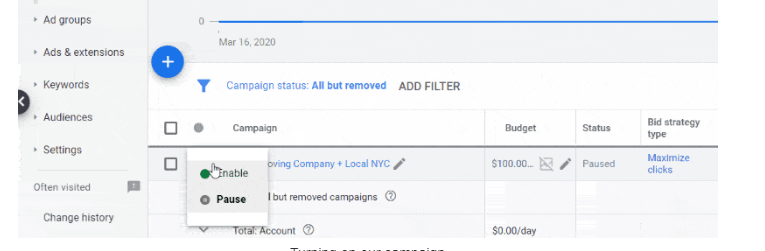
Once you’re satisfied with reviewing your pay-per-click (PPC) advertising setup, it’s time to activate your ads and deliver them to your target audience, called finalizing your setup, this is where we start our campaign and start monitoring the initial performance metrics.
Finalizing the Setup and Initiating Your Campaign
Now go to Campaign Status on your Google Ads page and select the Campaign Status as “Enabled”, and the Google Ads campaign is now live.
Monitoring Initial Performance Metrics
Creating a Google Ads campaign is just the beginning of pay-per-click (PPC) advertising. Post-launch begins with monitoring initial performance metrics to assess and identify areas for improvement. Key metrics you can include monitoring and analyzing impressions, clicks, click-through rate (CTR), conversion rate, cost per conversion, and ROI in PPC advertising.
This step-by-step Google Ads set up tutorial provided a comprehensive guide to creating a Google Ads campaign and effectively setting up and launching it. By following the steps outlined, you can create targeted, compelling ads for your business and product that reach your desired audience and contribute to valuable actions. From correctly applying Google ad budget and bidding on a campaign, to optimizing ad copy and monitoring the performance of Google ads, each step of the process plays a critical role in achieving ad success on the Google ad platform. Is. These make a phenomenal contribution to achieving your pay-per-click (PPC) advertising goals. Whether the goal is to increase website traffic, generate leads or increase sales, Google Ads campaigns are essential in achieving meaningful results in today’s digital landscape. It is necessary to adapt and master the basic principles.
If you followed this Google Ads setup tutorial and have any questions about the process, our Marketing expert team at Digital Marketing Agency for PPC Campaign Services in Mumbai can help with that as well.




There are no comments